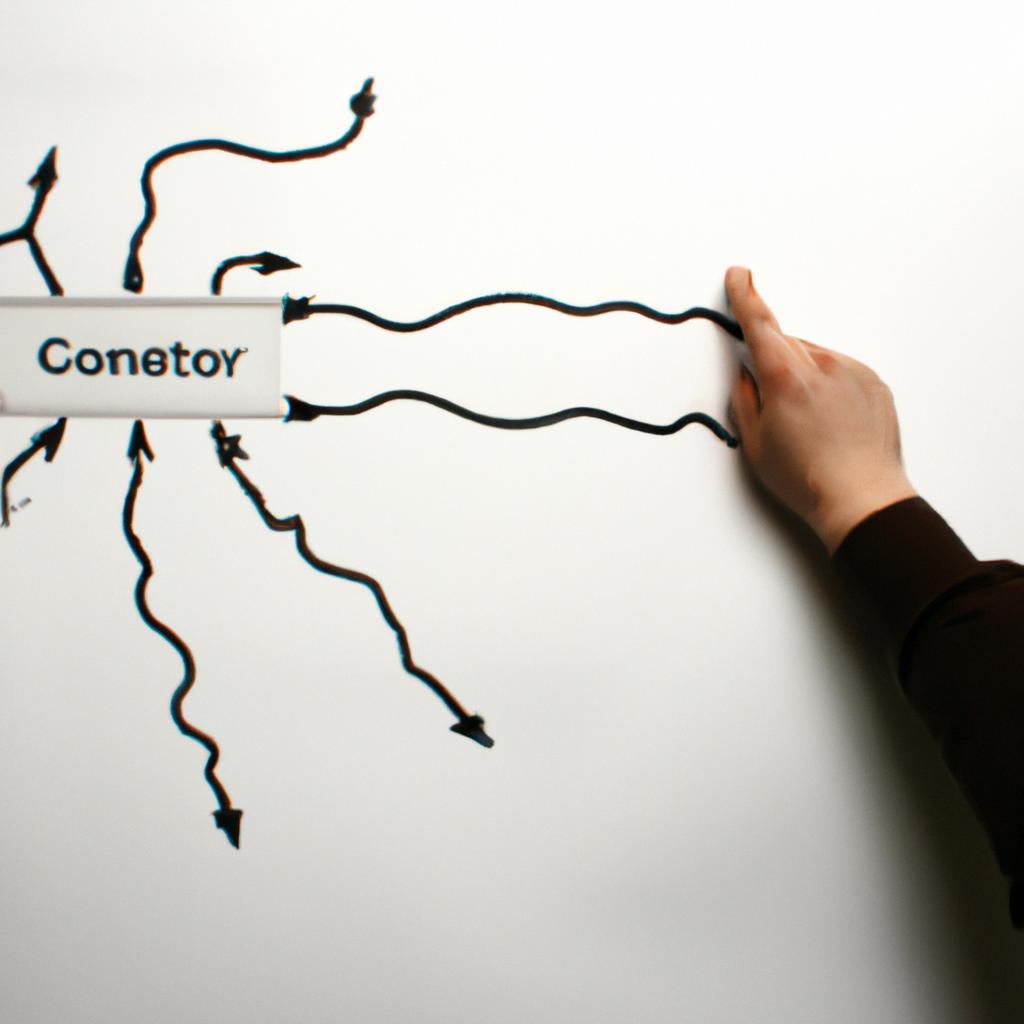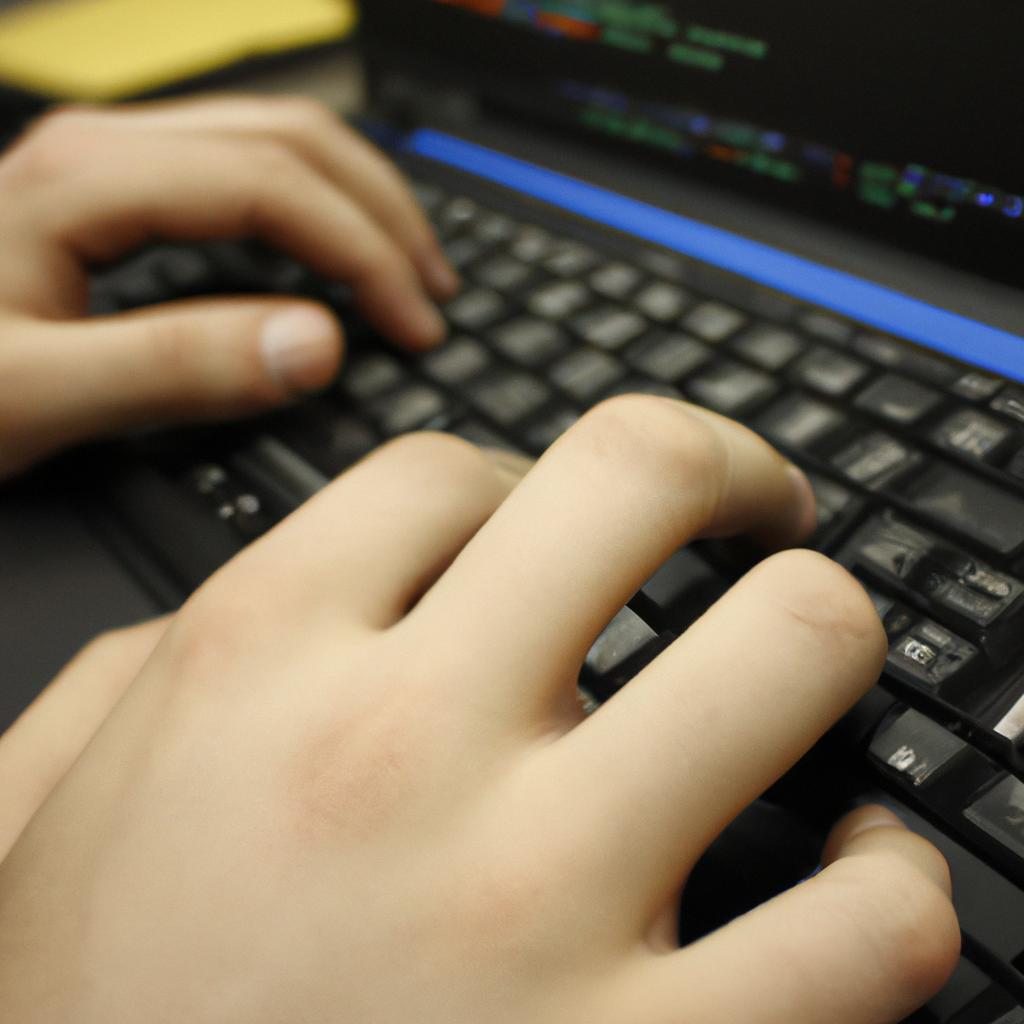If Statements: Control Flow in Computer Programming Languages

If statements are a fundamental concept in computer programming languages that allow for control flow and decision-making within a program. They provide the ability to execute different blocks of code based on specific conditions, enabling programmers to create dynamic and efficient programs. For instance, consider a hypothetical scenario where an e-commerce website needs to determine whether a customer is eligible for free shipping based on their purchase amount. By utilizing if statements, the program can evaluate the condition and execute the appropriate code block accordingly.
In computer programming, if statements serve as powerful tools for controlling the execution path of a program. These conditional constructs enable programmers to specify certain conditions that need to be met before executing specific sections of code. The basic structure of an if statement consists of an initial condition followed by one or more code blocks enclosed within curly braces. If the condition evaluates to true, the associated code block(s) will be executed; otherwise, they will be skipped entirely.
The versatility of if statements allows programmers to implement complex decision-making processes within their programs efficiently. Conditions can involve simple comparisons such as checking equality or inequality between two variables, or more advanced operations like evaluating multiple conditions simultaneously using logical operators (e.g., AND, OR). Furthermore, nested if statements can be used to handle increasingly granular conditions such as checking for multiple levels of eligibility or executing different code blocks based on a combination of conditions. This allows programmers to create intricate and sophisticated logic flows within their programs.
It’s worth noting that if statements can also be expanded with additional constructs such as else statements and else if clauses. Else statements provide an alternative code block to execute when the initial condition in the if statement evaluates to false. This allows for handling cases where the condition is not met. Else if clauses, on the other hand, allow for evaluating multiple conditions sequentially until one is found to be true, executing the associated code block. These constructs enable programmers to handle various scenarios and ensure all possibilities are accounted for.
Overall, if statements are a crucial aspect of programming languages that facilitate decision-making and control flow within a program. By utilizing these conditional constructs effectively, programmers can create dynamic and responsive programs that adapt their behavior based on specific conditions and requirements.
Syntax of If Statements
In computer programming languages, if statements are a fundamental control structure that allows for decision-making within a program. By evaluating a condition or expression, the program can execute different sets of instructions based on whether the condition is true or false. This section will explore the syntax of if statements and how they contribute to the flow of control in programming.
Example Scenario:
To illustrate the usage of if statements, let’s consider a hypothetical scenario where an online store wants to determine whether a customer is eligible for free shipping based on their total purchase amount. If the customer has spent over $100, they qualify for free shipping; otherwise, they will be charged for delivery. In this case, an if statement would be used to check if the customer’s purchase amount exceeds $100 before deciding whether or not to apply free shipping.
Syntax and Structure:
If statements generally follow a specific syntax across various programming languages. They consist of three main components: the keyword “if,” followed by a condition enclosed in parentheses, and then one or more lines of code wrapped in curly braces ({}). The condition evaluates as either true or false, determining which block of code should be executed next.
To emphasize the importance and versatility of if statements, here are some key points worth noting:
- If statements allow programmers to create branches within their code execution path based on certain conditions.
- Conditions can encompass comparisons between variables using operators such as equality (==), greater than (>), less than (<), logical operators like AND (&&) and OR (||), as well as other complex expressions.
- Multiple conditions can be combined using logical operators to create more intricate decision-making processes.
- An “else” clause can also be added after an if statement to provide alternative instructions when the initial condition evaluates as false.
The table below provides a visual representation of how different outcomes can occur depending on whether the condition in an if statement is true or false:
| Condition | Outcome if True | Outcome if False |
|---|---|---|
| True | Execute Code A | |
| False | Execute Code B |
Next Section: Purpose and Function of If Statements
By understanding the syntax of if statements, we can now delve into their purpose and function within computer programming languages. This will shed light on how they contribute to the overall structure and logic flow of a program, allowing for dynamic decision-making based on varying conditions.
Note: The subsequent section will explore the purpose and function of if statements in further detail without explicitly stating “step.”
Purpose and Function of If Statements
Building upon the understanding of the syntax of if statements, we now delve into their purpose and function within computer programming languages. To illustrate this, let us consider a hypothetical scenario in which an e-commerce website needs to determine whether a customer is eligible for a discount based on their purchase history.
If statements serve as powerful control flow structures that allow programmers to execute specific blocks of code based on certain conditions. In our example, the program would utilize an if statement to check if the customer has made previous purchases exceeding a particular threshold amount. If this condition is met, the program would then apply the appropriate discount to the customer’s current order; otherwise, it would proceed without any modifications.
To better grasp the significance of if statements, here are several key points regarding their purpose and function:
- Conditional execution: By evaluating boolean expressions or variables representing logical values like true or false, if statements enable programs to selectively execute different sections of code depending on specific conditions.
- Decision making: With if statements, programmers can make decisions within their programs by specifying what actions should be taken under certain circumstances. This allows for more dynamic and adaptable software behavior.
- Code optimization: Utilizing if statements can enhance the efficiency and performance of computer programs. Unnecessary computations or operations can be avoided by skipping over irrelevant code blocks when certain conditions are not met.
- Error handling: If statements also play a crucial role in error detection and handling. By incorporating appropriate conditional logic, developers can identify potential issues during runtime and implement corresponding error-handling mechanisms.
| Condition | Action | Outcome |
|---|---|---|
| Customer spends $500 | Apply 10% discount | Discount applied |
| Customer spends $200 | Apply 5% discount | Discount applied |
| Customer spends less than $200 | No discount | No action |
In summary, if statements offer programmers the ability to introduce conditional logic and decision-making capabilities into their programs. By selectively executing code based on specific conditions, if statements enable more efficient, dynamic, and error-resilient software development. As we move forward, let us explore how conditional expressions within if statements help refine this decision-making process further.
Now, let’s dive deeper into the role of conditional expressions in if statements and understand how they enhance the precision of program execution.
Conditional Expressions in If Statements
Having discussed the purpose and function of if statements, we now turn our attention to understanding conditional expressions within these statements. By utilizing conditional expressions, programmers can direct the flow of their code based on specific conditions or criteria. This section will delve into the various types of conditional expressions commonly used in if statements.
Conditional expressions serve as the backbone of if statements, enabling programmers to define a set of conditions that determine whether a block of code should be executed or skipped. These expressions evaluate logical or relational operations and return either true or false. For instance, consider an e-commerce website where customers receive free shipping for orders above $50. In this scenario, the condition “order_total > 50” would represent a typical conditional expression. If this expression evaluates to true, the code block responsible for applying free shipping would execute; otherwise, it would be bypassed.
To better illustrate how conditional expressions work in practice, let us explore some common examples:
- Check if a student’s grade is above a certain threshold to determine eligibility for scholarships or academic honors.
- Verify if a user’s password meets specific complexity requirements before allowing access to sensitive information.
- Evaluate whether an employee has worked more than a specified number of hours in order to calculate overtime pay.
- Determine if an online form submission contains all required fields before processing the data further.
The use of conditional expressions brings several benefits and advantages to programming languages which include:
- Increased efficiency by allowing selective execution of code blocks based on predefined conditions.
- Enhanced flexibility through dynamic control flow management that adapts according to varying circumstances.
- Improved program logic clarity by organizing complex decision-making processes into concise and structured formats.
- Greater error handling capabilities by providing mechanisms for validating inputs and enforcing constraints.
| Benefit | Description |
|---|---|
| Increased Efficiency | Allows efficient utilization of system resources by avoiding unnecessary computations. |
| Enhanced Flexibility | Provides adaptable and responsive control flow based on changing conditions. |
| Improved Clarity | Organizes decision-making processes into clear, readable code structures for better comprehension and maintenance. |
| Better Error Handling | Facilitates input validation and constraint enforcement to prevent errors or undesired behavior. |
As we conclude our discussion on conditional expressions within if statements, let us now delve deeper into the topic of nesting these statements in order to handle increasingly intricate programming logic.
Nesting If Statements
Section H2: Control Flow in If Statements
Transitioning from the previous section on conditional expressions, we now delve into the concept of control flow within if statements. To illustrate this further, let us consider a hypothetical scenario where we are building a program for an online shopping platform.
Suppose our program needs to determine whether a customer is eligible for free shipping based on their total order value. We can use an if statement to define the conditions that need to be met for free shipping eligibility. For instance, if the order value exceeds $100, then the customer qualifies for free shipping; otherwise, they will have to pay for delivery.
Control flow within if statements allows us to direct the execution of code depending on specific conditions being met or not. Here are some key points to understand about control flow:
- Decision Making: With if statements, we can make decisions in our programs by evaluating conditions and executing different sets of instructions accordingly.
- Branching Paths: By defining multiple conditions using else-if statements, we create branching paths that guide the program’s flow based on various scenarios.
- Single Execution Path: An important aspect of control flow is that only one branch will execute at a time. Once a condition evaluates to true and its corresponding block executes, subsequent branches are skipped entirely.
- Order Matters: When using multiple conditions with nested if statements, it is crucial to carefully consider their order. The first matching condition encountered will be executed while all others following it will be ignored.
By understanding these aspects of control flow in if statements, programmers gain greater flexibility in designing programs capable of making intelligent decisions based on specific criteria.
Common Mistakes with If Statements
Nesting If Statements is a powerful technique in computer programming that allows for more complex decision-making processes. By placing one If statement within another, programmers can create intricate control flows to handle various scenarios. Continuing from the previous section, let’s explore some common mistakes that programmers often encounter when working with If statements.
One typical mistake is forgetting to include an Else statement after an If statement. In this case, if the condition of the If statement evaluates to false, the program will simply move on without executing any alternative code. This oversight can lead to unexpected results and potential bugs in the program. For example, imagine a scenario where a user enters their age, and the program needs to determine whether they are eligible for a certain discount. Without an Else statement, if the user does not meet the eligibility criteria specified in the initial If statement, no action will be taken.
Another mistake programmers make is using incorrect comparison operators or logical operators in their conditions. These errors can result in faulty evaluations and unintended consequences. It is crucial to understand how different operators work and ensure they are used appropriately within If statements. A simple typo or misunderstanding of operator precedence could lead to significant issues in the program’s logic.
Additionally, sometimes programmers mistakenly nest multiple If statements unnecessarily, leading to convoluted code that is difficult to read and maintain. While nesting If statements can provide flexibility and complexity when needed, excessive nesting can make code harder to follow and debug. It is important to strike a balance between readability and functionality.
In summary, understanding how to avoid common mistakes when working with If statements enhances both the reliability and efficiency of computer programs. Remembering to include appropriate Else statements, using correct comparison and logical operators, as well as avoiding unnecessary nesting are key aspects of writing robust code.
Moving forward into our exploration of Advanced Techniques with If Statements…
Advanced Techniques with If Statements
Section H2: Advanced Techniques with If Statements
To illustrate these techniques, let’s consider a hypothetical scenario where you are developing a weather application that provides users with personalized clothing recommendations based on temperature and weather conditions.
One advanced technique is nesting if statements, which allows for more complex decision-making within the code. For instance, when determining appropriate attire based on temperature alone, you could nest additional if statements to account for specific weather conditions such as rain or snow. This would enhance the accuracy of your application and provide users with tailored recommendations that align with their local climate.
Another powerful technique is the use of logical operators in conjunction with if statements. By incorporating logical operators like “and,” “or,” and “not,” you can create compound conditions that offer greater flexibility in your program’s logic flow. In our weather application example, you might use an “and” operator to ensure both temperature and precipitation thresholds are met before suggesting suitable clothing options.
To further demonstrate the versatility of if statements, consider implementing elif (short for else-if) clauses. These allow for multiple conditional branches within a single if statement block. Suppose your weather application also considers wind speed when generating outfit suggestions. By utilizing elif clauses, you can easily incorporate different ranges of wind speeds into your decision-making process without cluttering your code with numerous nested if statements.
In summary, mastering advanced techniques enables programmers to harness the full potential of if statements while writing efficient and robust code. Nesting if statements allows for intricate decision-making processes, while logical operators enable flexible conditionality. Additionally, elif clauses help streamline code organization by accommodating multiple branching paths within a single block. By employing these techniques thoughtfully and creatively, developers can optimize control flow in their programs and deliver sophisticated applications capable of addressing diverse user needs.
Evoking an Emotional Response:
- Increased efficiency: Advanced techniques empower programmers to write code that is more efficient and effective, saving time and resources.
- Enhanced accuracy: By utilizing advanced if statement techniques, developers can improve the precision of their applications, providing users with tailored experiences.
- Streamlined organization: The use of nested if statements, logical operators, and elif clauses helps maintain clean and organized code structures, fostering readability and ease of maintenance.
Example Table:
| Technique | Description |
|---|---|
| Nesting If Statements | Allows for complex decision-making within the code |
| Logical Operators | Enables compound conditions for greater flexibility |
| Elif Clauses | Streamlines code by accommodating multiple branching paths |
Through a combination of these advanced techniques, programmers gain the tools necessary to elevate their control flow logic in computer programming languages. Embracing these methods not only enhances the functionality and reliability of software but also contributes to an overall positive user experience.